I have to admit that I went exploring this week with a purpose. I did find two sites that I think could work well together to meet an objective that I am trying to accomplish in my math class, and the third site that I was looking for is something that I wanted to be able to use across all settings in our program. Flisti may have met that requirement.
I found Flisti featured on the http://www.schrockguide.net/online-tools.html. Flisti describes itself as “a simple way to create free online polls without having to sign-up.” It is very quick to enter a question and set up a poll within seconds. Voter responses are anonymous, although you can allow more than one answer so you could ask for a name as an answer. The quickly generated poll can be shared via Facebook, twitter, Google+, embedded in your Blog or on your webpage, or by invitation using a link.
The big problem with Flisti is that there are advertisements, and ways that kids could get off track. When embedded on a page the poll is bare bones without advertising or site recommendations. However, once students vote they are brought to a page that has links to other polls and also “recommendations” of ads and articles. These recommendations are wordy and in small print, but if the right word showed up, students would be tempted to explore and could get themselves in trouble. In my setting this would not be a problem, because an adult staff member observes the student using any computer. One click off-track, and the student would be immediately shut down. I’ve only been in this position since February, but it seems that the students value any time that they get on the Internet and they know they are being watched constantly, and so we have not had to shut anybody down so far.
*If you respond to the poll below, you'll see what I mean!
 |
| Feedback Form to Flisti |
It is not that these other
two sites could not be used in any and all subject areas, but I was really
looking for a writing and drawing program, and a screencast tool to use in
combo. This way my students could show
how they apply POWER to solving mathematical story problems. I was thinking that
if they were creating a brief “how-to” screencast, it would encourage them to
think about their own thinking and problem-solving a little more deeply. First of all, let me explain that POWER is a
mnemonic device to help students remember steps for unraveling and attacking
any mathematical problem. POWER stands
for Plan, Organize, Work, Evaluate, and Restate.
Because I have been using
the http://www.go2web20.net/ site for a few years, I figured I should venture out and
spend some time on the http://edutecher.com/. I almost wish I had never started looking. There are thousands of sites with potential
educational uses that are described and linked on this site. I got lost on the site for several hours
before getting back to my original focus. Luckily, I found A
Web Whiteboard.
A
Web Whiteboard describes itself as a “touch-friendly online whiteboard app
that lets you use your computer, tablet or smartphone to
easily draw sketches, collaborate with others
and share them with the world.” It worked on all of my browsers and
did not require any installation. This
simple white board allows the user to draw, write or insert text. After drawing, the work can be cleared,
saved, or shared by inviting others to view using a link or via twitter, Facebook
or reddit. In my case I wanted a
whiteboard, or a clean slate that allows students to show or draw their
thinking. My students hate writing on
paper, but whenever we do whiteboard and dry erase activities, they participate
and just seem more excited.
Unfortunately, when they erase their boards, their work is gone. With A Web
Whiteboard though, students can share their best whiteboard work with me
using the URL link, and I will be able to share this work at their team
meetings, or I can print a copy to place in their portfolios.
After finding this easy to
use online whiteboard, I still had to find an easy to use screencast tool. Screenr
was suggested on http://www.schrockguide.net/online-tools.html, so I gave it a look.
Screenr describes itself as
“a web-based tool that lets you create screencasts without installing any
software. You just click the record button and your screen activity is recorded
along with narration from your microphone. Screenr
then publishes your screencast in a high-definition Flash format.” You can share your 5-minute Screenr casts on Twitter, YouTube or by sharing
the URL or using the provided embed code. I have used Jing in the past, but some of our
computers do not accept it, and it is easier to use this web-based tool, than
worry about downloading. There was one
minor issue that did come up. I like to use Chrome for my browser. Screenr did
not work with Chrome, but I was able to use it easily with Safari.
Using Screenr combined with A Web Whiteboard, I think that my students can meet the objective of showing how to use POWER as a strategy to solve a variety of math story problems, but I think that I could also use it to make sets of directions or models for other computer tasks like how to sign-in to certain sites, or how to upload their work samples to the class wiki.
While I was lost online
exploring, I found many other useful tools that I am considering using, but
Flisti,
A Web Whiteboard, and Screenr are three easy to use tools that I
can put to use immediately in my classroom.
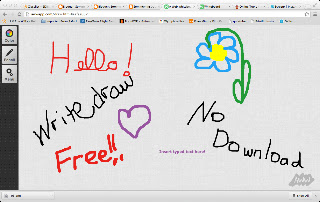
No comments:
Post a Comment